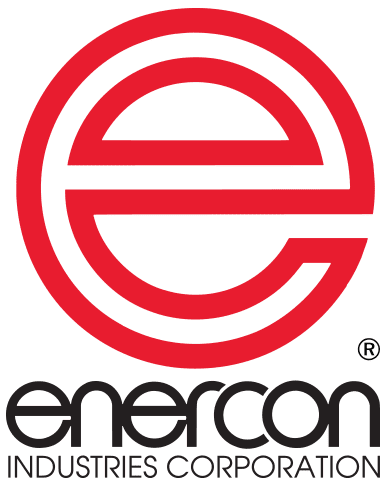Is your induction sealer turned on? How do you know?
6 Techniques to verify that your cap sealer is operating
The cost of conveying packages under your induction sealer when it is turned off is staggering. Consider lost production time and product scrap first, but also consider the risk of unprotected products leaving your facility. It might jeopardize your distribution channels and your customer relationships. Fortunately, there are numerous ways to confirm your induction sealer is turned on. Solutions range from visual cues to integrated electronic solutions.
Whether you have a basic or advanced packaging line, the techniques below may be used individually or in combination with each other to satisfy your quality control requirements.
Basic Packaging Lines
If your operator is near your induction sealer, he or she can clearly tell if it’s running by looking at the control panel. This requires no investment other than training your operators and putting faith in their execution of your instructions.
Operator Interface
If you have a Super Seal™ Cap Sealer, they will see the run light illuminated when the sealing head is energized. If you have a Super Seal™ Touch or Super Seal™ Max cap sealer, they will see the touchscreen turn green.

Typical Packaging Lines
Stack Light
For viewing from farther away, you can add an Enercon Stack Light which will illuminate green when on and red when off. An added audio alarm in the stack light can provide a secondary alert. This is a common solution that requires minimal investment, operator training and faith in operators being attentive.
Stack Light & Remote Start/Stop
In addition to the Enercon-supplied stack light, many packagers will also use an Enercon-supplied cable to utilize the sealer’s remote start/stop capabilities. The cable is commonly connected to a remote button or output from a PLC at a convenient location for the operator.
Advanced Packaging Lines
Interface Cable
Every Enercon Induction Sealer incorporates a circuit which detects if the sealing head is properly energized. With the appropriate cables from Enercon, you can connect the indicator circuit with any device capable of utilizing a dry relay contact. Typical connections include third-party stack lights, alarms, buzzers, conveyor drives, infeed gates & PLC devices. This solution provides additional electronic safeguards against conveying products under an induction sealer while it is not in operation. It requires a moderate monetary and time investment, as well as operator training.
Advanced Packaging Lines with Cap Inspection
Auto Start
More packagers are incorporating Enercon’s standard and deluxe cap inspection systems which offer an auto start feature. The auto start feature works in conjunction with Enercon’s bottle presence sensors. The sealer energizes the sealing head whenever bottles are present. Packagers should be aware that older Super Seal™ models with the Auto Start feature need to be activated after each fault and each time after the system is shut down. For all Super Seal™ Touch and Super Seal™ Max systems this is not required. This solution requires investing in the Enercon cap inspection option and ensuring operators are properly trained.
Integrated Packaging Lines
Remote Control & Monitoring
Packaging lines that take advantage of Enercon’s Remote Control & Monitoring Data Packages typically have in-house capabilities for extensive programming. With this option, packagers have complete control over all induction sealer functions and the added benefit of diagnostics & statistical data which can be used for valuable productivity analysis. This option requires a moderate monetary investment and a high degree of expertise to implement.
Which technique is best for your operation?
If you are not sure which option or combination of options is best for your operation, please contact us. Our application experts can help you determine the best way for your operation to ensure your induction sealer is always sealing your containers.